5 ways to keep your Instagram profile safe
Although I’m generally an early adopter of most new social media networks when they come out (go figure, I’m a shameless #Millennial), I was an Instagram curmudgeon for a while. But after giving it a go, its ease of use and brilliantly minimal interface completely won me over, and now I’m an InstaAddict.
Being a visual social network centered entirely around sharing photos, Instagram is a natural favorite of those who love to share life’s every detail with friends and fans, so trying to secure your account might seem like splashing cold water on the whole idea.
Not so, InstaAddicts! Read on for 5 things to keep in mind for keeping your information safe on Instagram.
1. Don’t add your phone number to your profile
When you’re filling out your profile, there are a few fields toward the bottom that Instagram designates as “private information.”
When disclosing this kind of information, less is more. According to Instagram’s Privacy Policy, even though your phone number is marked as private, it’s used by the service to help you be “found” on the network.
So anyone who happens to have your phone number could use it to try and find your personal Instagram account if you have this information included. Better to leave it out.
2. Location, location, location – or not
Sometimes it seems like half the fun of posting a great photo to Instagram is tagging the location, especially if it’s somewhere bragworthy from a recent vacation.
But as you’re going about your more mundane life, perhaps posting from a few regular haunts day after day, remember that you’re sharing precisely where – and often when – you can be found, with complete strangers (if your profile is set to Public).
Just as it’s not a great idea to post a public message on Facebook detailing that your home will be empty for weeks while you’re on vacation, go easy on location-tagging your Instagram posts, especially if you tend to share your photos in the moment.
3. Mind those linked accounts
If you link your Instagram account to your Facebook, Twitter, or other social media network, that means you have the option of broadcasting your Instagram photos to a wide variety of networks and new audiences.
But make sure your privacy settings on your linked account match your intent – do you want all your Instagram photos posting as public on your otherwise friends-only Facebook account? (Should Grandma be able to see your party snaps?)
Double-check all security and privacy settings on the accounts linked to your Instagram profile.
4. Consider going Private, but remember nothing truly is
You have the option of setting your Instagram profile to Private – which means your photos and profile information are only visible to people you specifically grant permission.
At this time, this is pretty much the only privacy-related option you can enable to keep your Instagram profile away from prying eyes. Unlike Facebook, it’s an all-or-nothing setting, there is no way to make some posts private and others public. (At least, for now.)
To make your Instagram profile Private, just navigate to your profile in the app, click the gear icon in the upper right, and toggle the “Private” option.
Just remember that anything you post online, through a website or an app, is never truly private.
If the service you’re using is breached, or if your account or even a friend’s account is ever compromised, your once-private information could suddenly become very public. So never post anything online you might seriously regret later, no matter how private your account appears to be.
5. Mind those dodgy links
Just in case it needs to be said, any Instagram profile promising you lots of adoring followers if you just click a link in their profile… don’t.
No matter what social network you’re using, you never want to click a spammy link.
Share it: